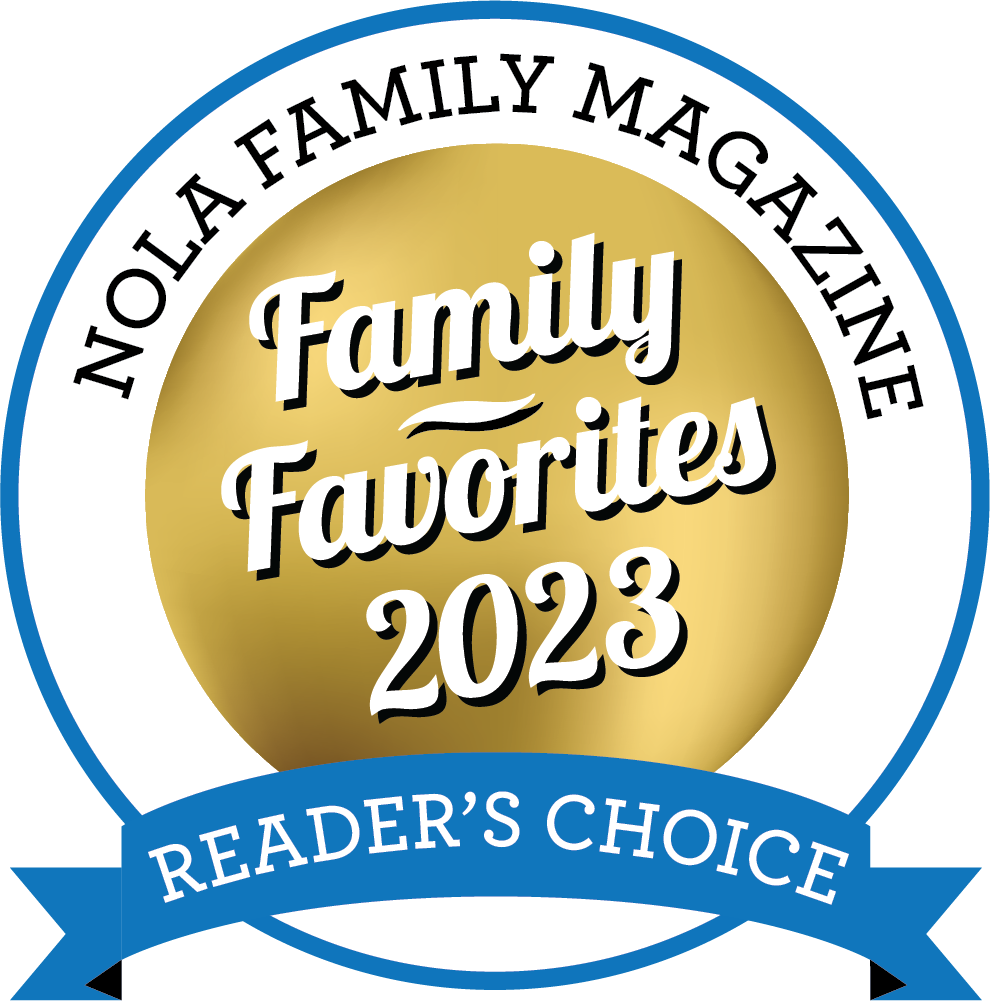GULF COAST BANK
Directions for
First Time Users:
- Click on the link above and click “Sign Up”.
- Fill in the requested information and click “Add in New School”.
- NOTE: If you already use Gulf Coast Bank for another school, you may use your same log in information.
- Click “Additional Purchases”.
- Enter your daughter’s name and click on all of the items that you are purchasing. Follow the prompts until your payment is complete. There is no cost for an E-check. Credit cards purchases have a 3% fee.
NOTE: If you have more than 1 daughter, you will need to enter all of your purchases for the 1st daughter and make the payment. Once that is complete, you will start over by entering your 2nd daughter’s name, choosing the items that you want and complete the payment.
You will receive a verification email when your purchase is complete. If you have any questions regarding the Gulf Coast site, their phone number is (504) 544-6370.
Meet our
Finance Office